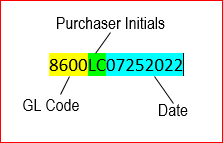Ordering & Check Request Procedures
Check Requests
For purchases and vendors
Use the Vendor Check Request Form to request a check to pay someone other than yourself, i.e.: a vendor, programmer, service provider, etc.
Attach supporting materials and submit to the business office to have a check cut and approved by the board. Supporting material must include:
- An invoice for the correct amount.
- if your vendor can’t issue one use this template to create one.
- If tangible goods were received a packing slip with appropriate signatures documenting that the goods were received.
- For new vendors only – a W-9. For accounting purposes, the name on the W-9 is the name that must appear on the check.
For staff reimbursement
Use Staff Expense Claim Form request reimbursement for your expenses. See the employee handbook for information on eligible expenses.
Check Request Cutoff Dates
If you need a check for any reason, sufficient time is needed to process requests. Use the chart below to see the cutoff dates for each board meeting.
| Board Meeting | Submit Request By |
|---|---|
| August 25 | August 19 |
| September 22 | September 16 |
| October 27 | October 21 |
| November 17 | November 11 |
| December 23 | December 16 |
| January 26 | January 20 |
| February 23 | February 17 |
| March 23 | March 17 |
| April 27 | April 21 |
| May 25 | May 19 |
Purchasing Procedures
To submit purchases for payment you must have:
- An invoice. The invoice must be approved by the person who ordered the item or service
- if your vendor can’t issue an invoice use this template to create one.
- A packing slip if tangible items were shipped and received. The packing slip must contain a detailed description of the item received and it must be signed off on by someone other than the original person who ordered the item or service.
- use this form if the vendor doesn’t include packing slips or it is missing information
Procedures for staff placing orders
The purchaser is responsible for tracking orders, approving invoices, and submitting invoices and supporting documentation to the business office for payment.
Whenever possible use a PO option to purchase items. The PO # you assign an order is generated by the following and in this order:
- the general ledger code that your purchase will be assigned to (see here for more on GL codes)
- your initials
- the date of your purchase
Submitting Invoices for Payment
When an invoice for the items or services you ordered is available you need to confirm you have been charged for the correct items or services and for the correct amount by signing off on the invoice.
Attach supporting documentation and submit to the business office for payment. Supporting documentation must include:
- packing slips signed by Tech Services staff that confirm receipt
- W-9 form (if a new vendor)
- an invoice
Procedures for staff receiving materials
For accounting purposes signatures of receipt must come from someone OTHER than the purchaser.
Designated Distribution/Tech staff is to sign off on any enclosed packing slips that the items were received and the date that they were received. If a shipment does not have packing slips enclosed use this form to document the received items.
Provide the packing slips to the original purchaser (the purchaser is responsible for assembling the packing slips with received signatures with the invoice and submitting to the business office for payment).
If a shipment comes with an invoice included, deliver the invoice and the signed off received packing slips to the original purchaser. If multiple purchasers are on an invoice, make a copy of the invoice for each purchaser.
GL Codes
General Ledger Codes (a/k/a GL Codes) are a special number that indicates what budget line your purchase is being applied towards. The chart below lists the most common spending areas and their GL Codes. If you are unsure about what code to use, please ask. See this section if you are using Friends Money.
Purchases using Friends Money
Special coding needs to be applied if you are using FoMPL money.
For Friends Enhancement Purchases
Add the number 8860 to the GL Code for the appropriate collection area. For example:
8860-8200 would be Friends Enhancement for YA Fiction material.
Coding for Friends Wishlist Items
| Wishlist Area | Use this code |
|---|---|
| Adult Programs | 6680FAP |
| Staff Recognition | 6680FSR |
| Teen Outreach | 6680FTO |
| Battle of the Books | 6680FBB |
| Halloween Performer Events | 6680FHP |
| Author Events | 6680FAE |
| Adult Summer Reading | 6680FASR |
| Adult Winter Reading | 6680FAWR |
| Children Summer Reading | 6680FCSR |
| Teen Summer Reading | 6680FTSR |
| Museum Passes | 6680FMP |